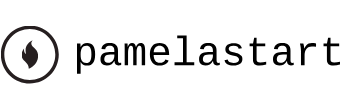Mar 13, 2023
Using a text animator group – Animating Text
Text animator groups let you animate individual letters within a block of text in a layer. You’ll use a text animator group to draw attention to BLUE CRAB CHARTERS, animating only the characters in the middle word without affecting the tracking and opacity animation of the other characters in the layer.
- In the Timeline panel, go to 9:10.
- Expand the BLUE CRAB CHARTERS layer to see its Text property group name.
- Select the BLUE CRAB CHARTERS layer, and make sure only the layer name is selected.
- Next to the Text property group name, click the Animate pop-up menu, and choose Skew.
After Effects adds a property group named Animator 3 to the layer’s Text properties.
5. Select Animator 3, press Enter or Return, and rename it Skew Animator. Then press Enter or Return again to accept the new name.
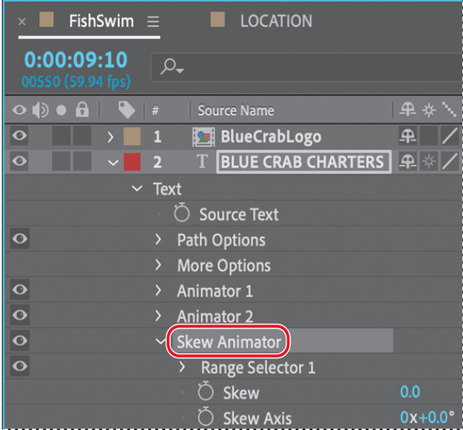
Now you’re ready to define the range of letters that you want to skew.
6. Expand the Skew Animator’s Range Selector 1 properties.
Each animator group includes a default range selector. Range selectors constrain the animation to particular letters in the text layer. You can add selectors to an animator group, or apply multiple animator properties to the same range selector.
7. While watching the Composition panel, drag the Skew Animator’s Range Selector 1 Start value up (to the right) until the left selector indicator () is just before the C in CRAB.
8. Drag the Skew Animator’s Range Selector 1 End value down (to the left) until its indicator () is just after the B in CRAB in the Composition panel.
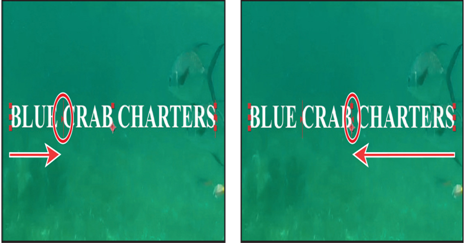
Now, any properties that you animate with the Skew Animator will affect only the characters that you selected.
About text animator groups
A text animator group includes one or more selectors and one or more animator properties. A selector is like a mask—it specifies which characters or section of a text layer you want an animator property to affect. Using a selector, you can define a percentage of the text, specific characters in the text, or a specific range of text.
Using a combination of animator properties and selectors, you can create complex text animations that would otherwise require painstaking keyframing. Most text animations require you to animate only the selector values, not the property values. Consequently, text animators use a small number of keyframes even for complex animations.
For more information about text animator groups, see After Effects Help.
More Details