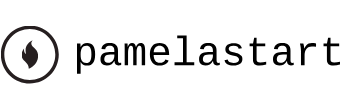Jan 9, 2022
Installing a font using Adobe Fonts – Animating Text
Hundreds of fonts are available through Adobe Fonts, which is included with an Adobe Creative Cloud membership. You’ll use Adobe Fonts to install a font that will work well for the title text. When you install an Adobe Fonts font on your system, it’s available in any application.
1. Choose File > Add Fonts From Adobe.
After Effects opens the Adobe Fonts page in your default browser.
2. Make sure you’re signed in to Creative Cloud. If not, click Sign In at the top of the screen, and then enter your Adobe ID.
3. Type Snorkel Tours in the sample text field. If you don’t see all the text, move the slider to change the text size.
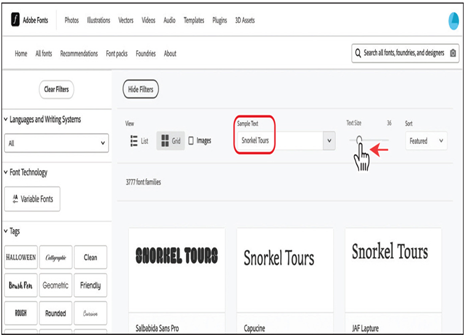
Using your own text as the sample text lets you get a feel for how a font will work in your project.
You can browse fonts on the Adobe Fonts website, but because there are so many, it’s often more efficient to filter them or to search for a specific font. You’ll filter fonts to see those that meet your requirements.
4. Choose Name from the Sort menu in the upper right corner. Then, on the left side of the page, hide the Tags area, and select Sans Serif in the Classification area. In the Properties area, select the buttons for medium weight, medium width, medium x-height, low contrast, and standard capitalization.
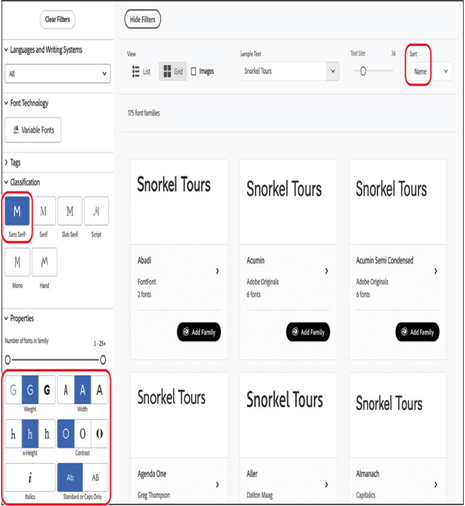
Adobe Fonts displays several fonts that meet the requirements you specified.
5. Browse a few pages’ worth of fonts to see what’s available. Calluna Sans, which is probably on the third page, will work nicely.
6. Click Calluna Sans.
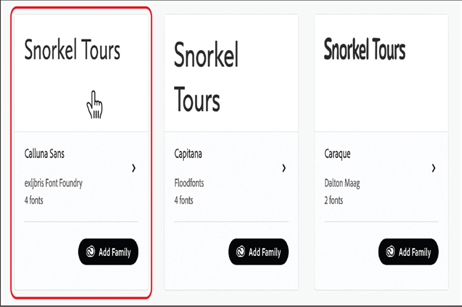
Adobe Fonts displays an image with the font in context and sample text for all the fonts in the selected family as well as additional information about the font.
7. Click Add Font next to the Regular and Bold versions of the font.
Note
Depending on your system and your Internet connection, it may take a few minutes for Adobe Fonts to activate your fonts.
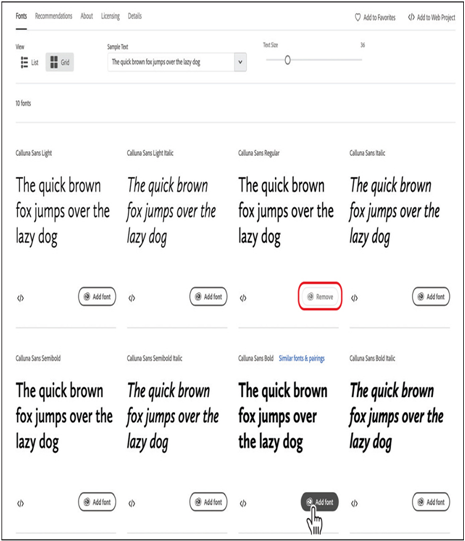
The selected fonts are automatically added to your system and are then available in any application, including After Effects. After you’ve activated your fonts, you can close Adobe Fonts and your browser.
More Details